Online Store
Package
Fibre
Promotion
Entertainment
Lifestyle
Privileges
Help & Support
Back
Go to
Help & Support
Online store
Package & Devices
Fibre
Lifestyle & Entertainment
Network & Technology
Cyber threat alerts
myAIS
Go to
Switch to AIS
Back
Go to
Phones
Go to
Accessories
Go to
Recommend
Go to
Postpaid
Go to
Prepaid
Go to
Postpaid
Go to
Prepaid
Go to
Hi-light
Go to
On-Top Services
Go to
Popular Devices
Go to
Installment Program
Go to
AIS PLAY
Go to
Streaming App
Go to
Sports
Go to
Games
Go to
myAIS
Go to
Insurance
Go to
AIS Online Services
Go to
Highlight
Go to
Reward
Go to
AIS Points
Go to
AIS Serenade
Go to
Online store
Go to
Package & Devices
Go to
Fibre
Go to
Network & Technology
Go to
Cyber threat alerts
Go to
myAIS
Enterprise
SME
Privileges
Digital eServices
News and Activity
Contact us
Back
Go to
Enterprise
Technology and Solution
Industries
Success Tech Inspired
Communities & Partners
Sustainability Business
Smart Digital Insights
中国企业
Go to
SME
Post Paid Package
On Top Package
Internet Services
Digital Marketing Services
Cloud & IT Solutions
SME Promotion
Go to
Privileges
Highlight
Privileges for AIS Customers
Business Privileges
Exclusive Privileges
Voice of Customer
Back
Go to
Technology and Solution
Go to
Industries
Go to
Sustainability Business
Go to
Smart Digital Insights
Go to
中国企业
Go to
Post Paid Package
Go to
On Top Package
Go to
Internet Services
Go to
Cloud & IT Solutions
Go to
eServices
Go to
Articles
Go to
Announcements
Go to
AIS Webinar
Go to
Success Stories
Go to
Contact Us
Go to
Mission & Vision
Go to
Download
Network & Technology
Investor
The Startup Thailand
PR-NEWS
Careers
Contact us
Back
Go to
Investor
Financial Highlights
Listing Information
Stock Quotes
Board of Directors
Event Calendar
Go to
Term and Legal
Terms and conditions for using AIS One-2Call!
Terms and conditions for using AIS Postpaid
Back
Go to
AIS 5G for Industry
Go to
SUPER WiFi
Go to
NB-IoT
Go to
Financial Highlights
Go to
Listing Information
Go to
Stock Quotes
Go to
Board of Directors
Go to
Event Calendar
Go to
Vacancy
Go to
Development with AIS
Go to
AIS Culture
Go to
Benefit
Go to
Contact HR
Online Store
Package
Fibre
Promotion
Entertainment
Lifestyle
Privileges
Help & Support
Back
Go to
Help & Support
Online store
Package & Devices
Fibre
Lifestyle & Entertainment
Network & Technology
Cyber threat alerts
myAIS
Go to
Switch to AIS
Back
Go to
Phones
Go to
Accessories
Go to
Recommend
Go to
Postpaid
Go to
Prepaid
Go to
Postpaid
Go to
Prepaid
Go to
Hi-light
Go to
On-Top Services
Go to
Popular Devices
Go to
Installment Program
Go to
AIS PLAY
Go to
Streaming App
Go to
Sports
Go to
Games
Go to
myAIS
Go to
Insurance
Go to
AIS Online Services
Go to
Highlight
Go to
Reward
Go to
AIS Points
Go to
AIS Serenade
Go to
Online store
Go to
Package & Devices
Go to
Fibre
Go to
Network & Technology
Go to
Cyber threat alerts
Go to
myAIS
Enterprise
SME
Privileges
Digital eServices
News and Activity
Contact us
Back
Go to
Enterprise
Technology and Solution
Industries
Success Tech Inspired
Communities & Partners
Sustainability Business
Smart Digital Insights
中国企业
Go to
SME
Post Paid Package
On Top Package
Internet Services
Digital Marketing Services
Cloud & IT Solutions
SME Promotion
Go to
Privileges
Highlight
Privileges for AIS Customers
Business Privileges
Exclusive Privileges
Voice of Customer
Back
Go to
Technology and Solution
Go to
Industries
Go to
Sustainability Business
Go to
Smart Digital Insights
Go to
中国企业
Go to
Post Paid Package
Go to
On Top Package
Go to
Internet Services
Go to
Cloud & IT Solutions
Go to
eServices
Go to
Articles
Go to
Announcements
Go to
AIS Webinar
Go to
Success Stories
Go to
Contact Us
Go to
Mission & Vision
Go to
Download
Network & Technology
Investor
The Startup Thailand
PR-NEWS
Careers
Contact us
Back
Go to
Investor
Financial Highlights
Listing Information
Stock Quotes
Board of Directors
Event Calendar
Go to
Term and Legal
Terms and conditions for using AIS One-2Call!
Terms and conditions for using AIS Postpaid
Back
Go to
AIS 5G for Industry
Go to
SUPER WiFi
Go to
NB-IoT
Go to
Financial Highlights
Go to
Listing Information
Go to
Stock Quotes
Go to
Board of Directors
Go to
Event Calendar
Go to
Vacancy
Go to
Development with AIS
Go to
AIS Culture
Go to
Benefit
Go to
Contact HR
×
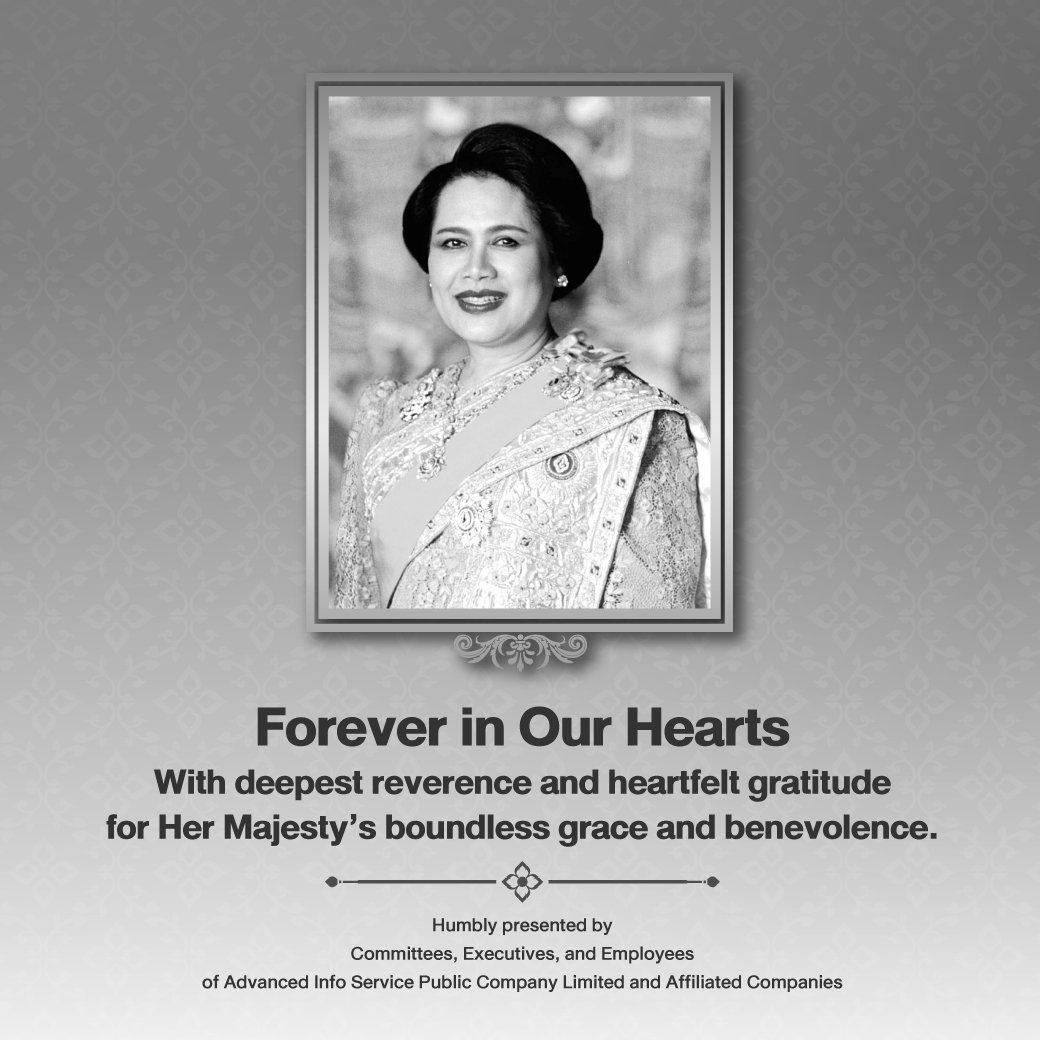
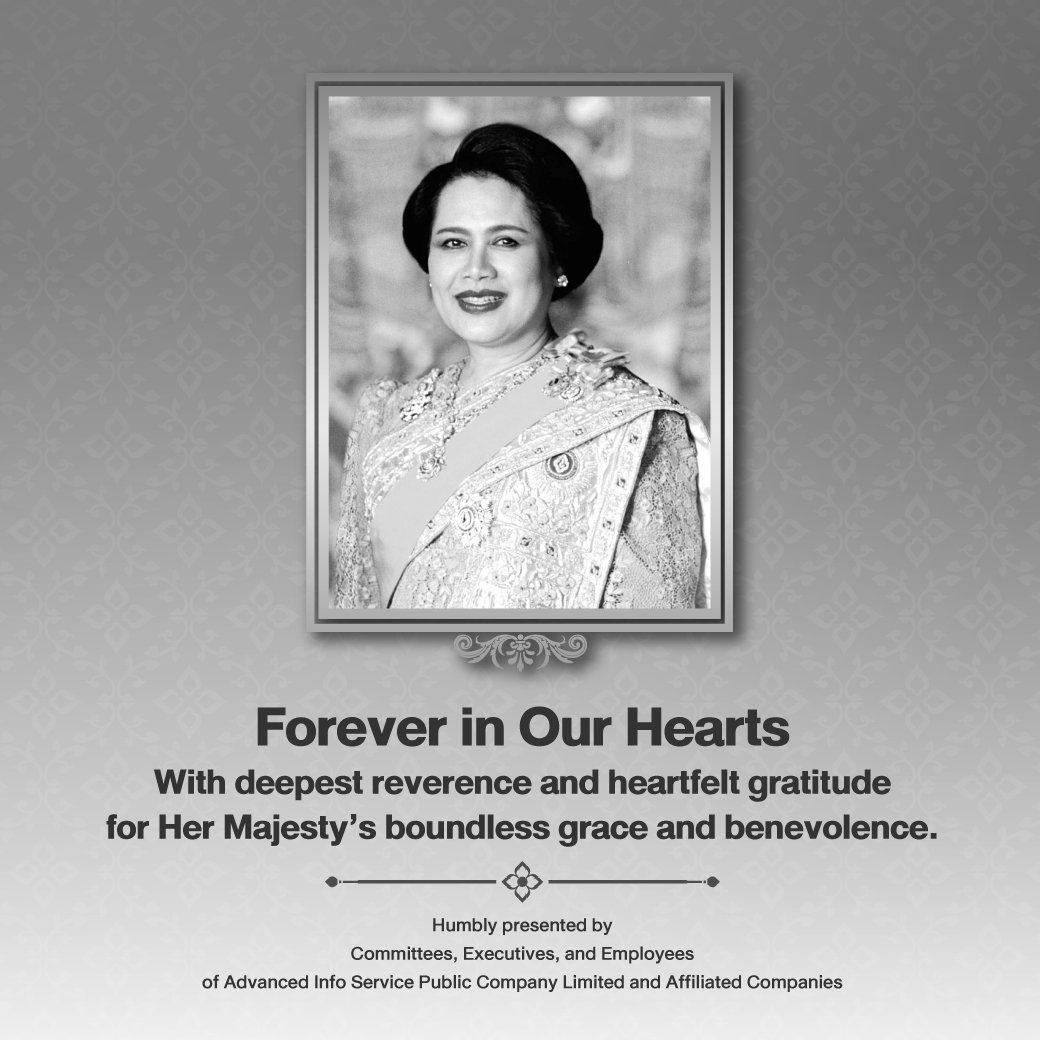

 Microsoft 365
Microsoft 365
Unlock the power of productivity with Microsoft 365.
Access all your favorite applications like Microsoft, Outlook (Mail, Calendar), Microsoft Copilot, OneDrive all backed by world-class security. Work seamlessly from anywhere, anytime.

Microsoft Copilot Personal
- With 1 Account
- Can use up to 5 devices simultaneously per account
- Compatible with Windows, Mac, iOS, and Android.
- Usable program OneDrive with 1 TB storage


2,099 Baht (1 Year)
Microsoft Copilot Family
- With 6 Accounts
- Can use up to 5 devices simultaneously per account.
- Compatible with Windows, Mac, iOS, and Android.
- Usable program : OneDrive with 6 TB storage


2,599 Baht (1 Year)
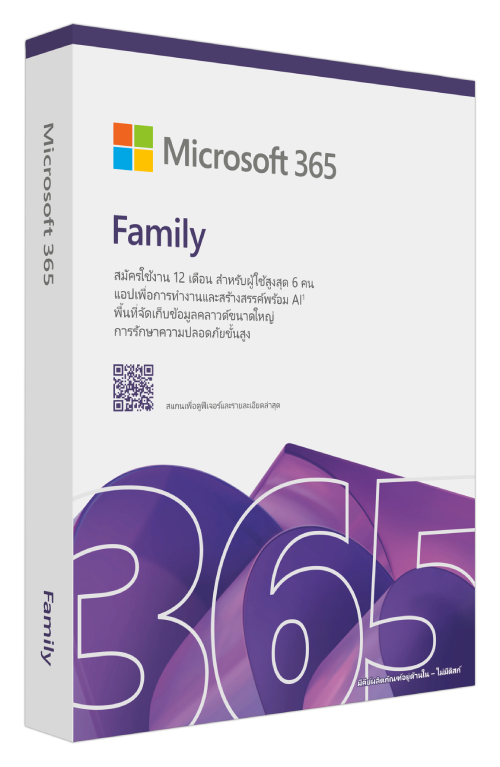
Application and Registration Process
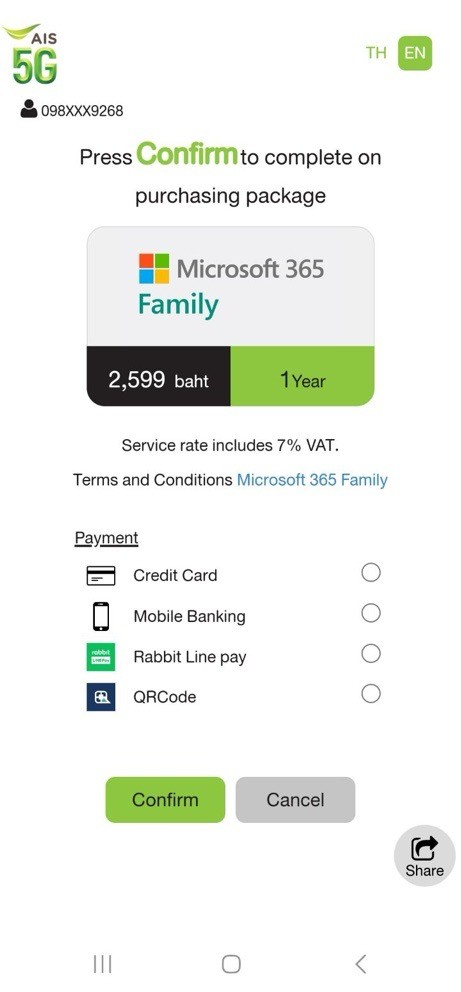
1. Select the desired package
and choose a payment method.
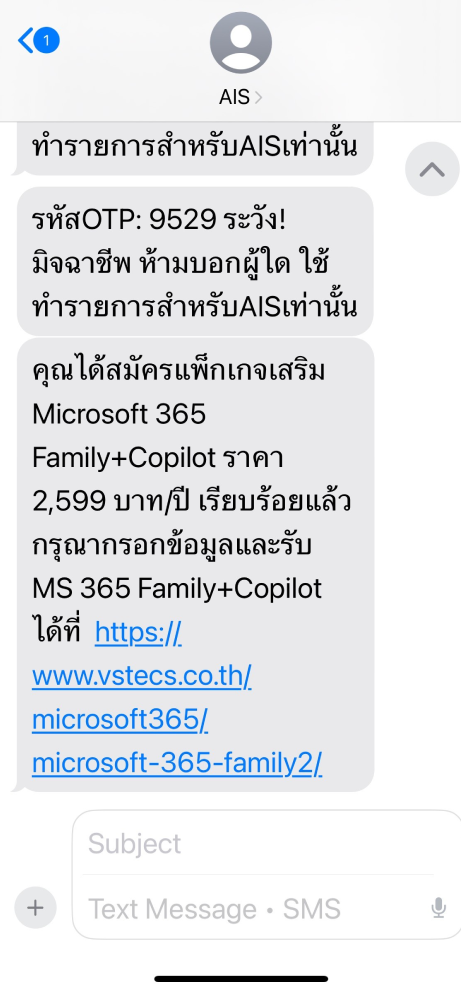
2. After the payment is completed, you will receive
a confirmation SMS with a registration link.
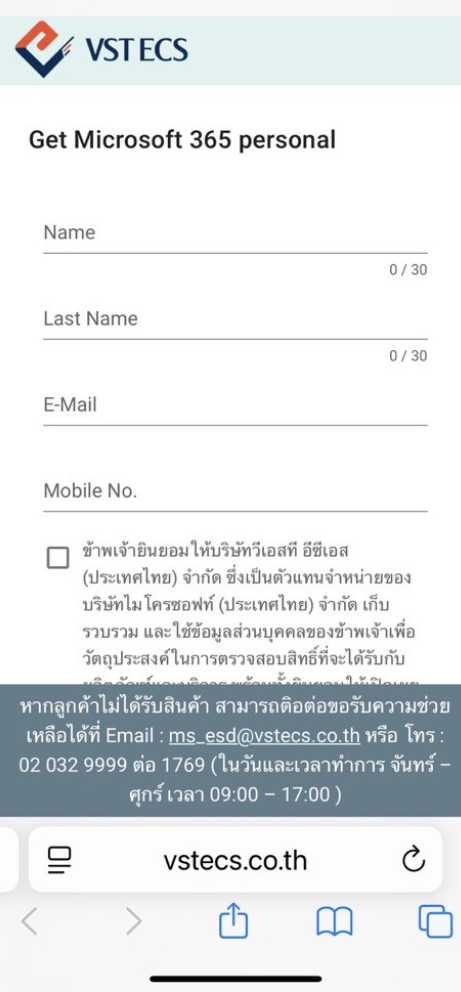
3. Register to link your email and mobile number
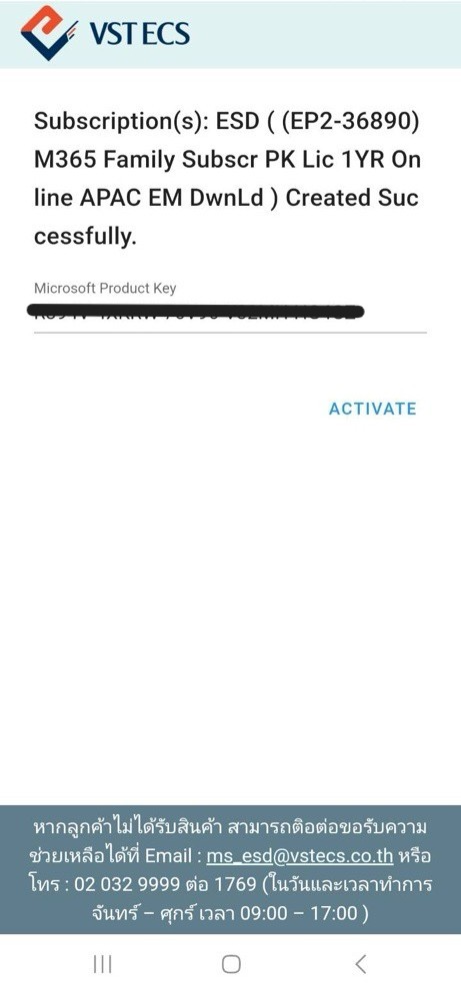
4. Receive the Product Key to activate Microsoft 365 and get an email
confirmation from the sender: MS-Consumer@vstecs.co.th

5. Enter your email to start using
Microsoft 365.
Additional details
-
Term and Condition Microsoft 365
-
FAQ
- This package is available exclusively for AIS postpaid and prepaid customers registered as individuals.
- The annual fee is 2,099 THB for Microsoft 365 Personal and 2,599 THB for Microsoft 365 Family. The subscription will automatically cancel upon expiration.
- Microsoft 365 Personal is for single-user access.
- Microsoft 365 Family supports up to 6 users.
- Each user can use up to 5 devices simultaneously, compatible with desktop computers, notebooks, MacBooks, mobile devices, and tablets on iOS and Android operating systems.
- Included Applications:
- Microsoft Office (Word, Excel, PowerPoint, OneNote)
- Outlook (Mail, Calendar)
- Microsoft Copilot
- OneDrive with 1 TB of personal cloud storage for the Personal package and up to 6 TB for the Family package, accessible from anywhere.
- Clipchamp, Microsoft Defender, Microsoft Family Safety, and Skype for online meetings anytime, anywhere on your devices.
- Download Microsoft 365 from the App Store and Google Play Store to get started.
- The specified service rates include 7% VAT and exclude internet service charges.
- Once you subscribe to the Microsoft 365 Personal or Microsoft 365 Family package and complete the registration, it cannot be canceled. The system will automatically cancel the subscription upon expiration.
- By subscribing to the package, you agree to the terms and policies of the Microsoft 365 Personal or Microsoft 365 Family service.
- The membership period starts from the moment you fully activate Microsoft 365 Personal or Microsoft 365 Family.
- If you already have a Microsoft 365 Personal or Microsoft 365 Family package, you cannot subscribe to this package again.
- You will receive an SMS notification 3 days before the annual Microsoft 365 Personal or Microsoft 365 Family package expires.
- The company reserves the right to change the details without prior notice.
- You must use an email that has never been registered with Microsoft 365 Personal or Microsoft 365 Family before.
- You can re-register with an email previously used for Microsoft 365 Personal or Microsoft 365 Family, but you must wait for the old subscription to expire before starting the new one, and it must be the same SKU.
© 2026 Advanced Info Service PLC. All rights reserved.













