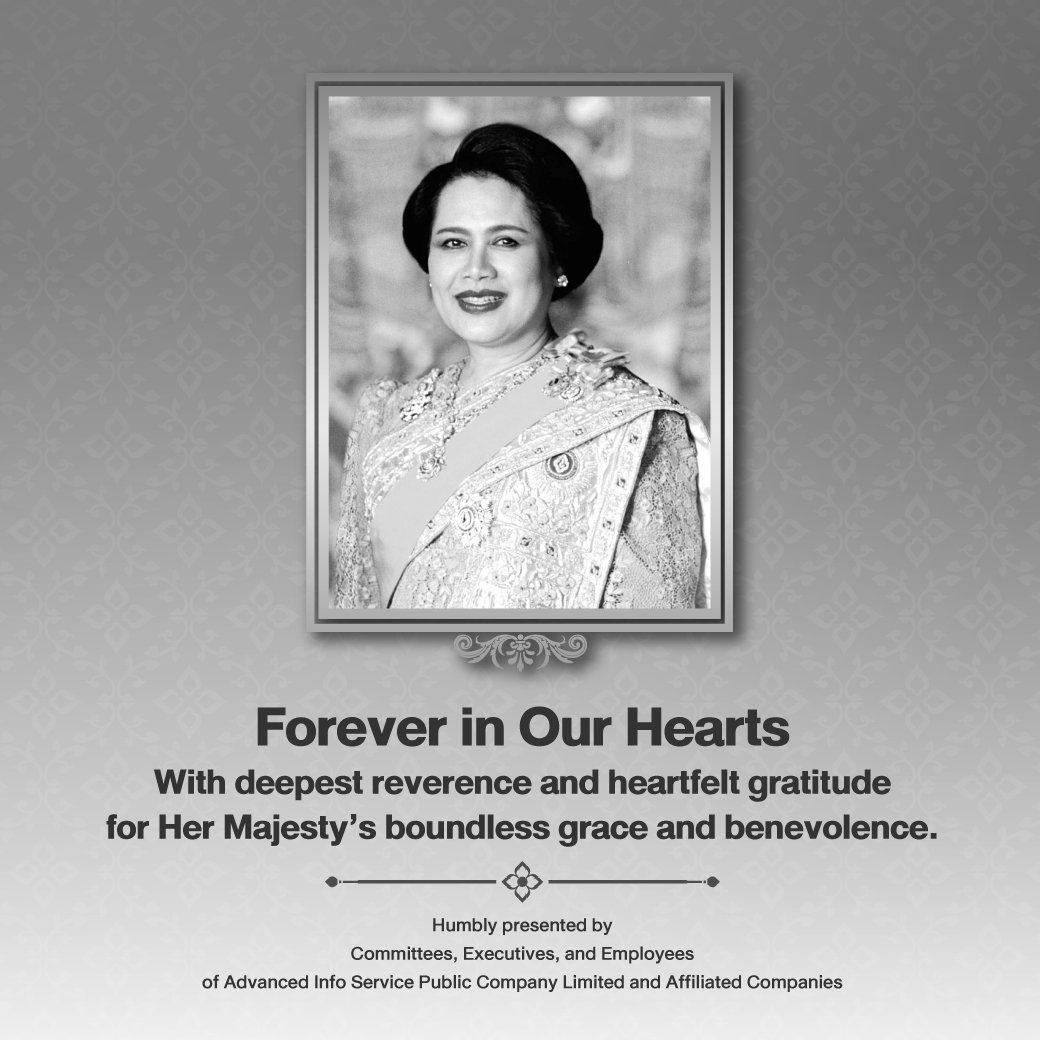
How To Buy
1: Choose the desired product You can choose from the category bar above or press from various points on the web page.
2: When you find the product you want to order, press “Buy Now”.
3:Choose the color, model, price, promotion and payment method. (Pay in full or installments) Press “add to cart” Please check the conditions, terms or special privileges before pressing to cart.
4:In the case of purchase with packages and contracts Please create an account or log in. Please complete the information.
4.1:In the case of buying an empty device without any conditions, you can press “Buy products without applying for membership”.
5:Check the order items in the shopping cart, press “Continue” (the system will automatically come to the shopping cart page)
6: Choose the way to receive the product (pick up at home or AIS Shop), fill in the address completely, press “Confirm information”
• Special express delivery within the same day: Bangkok only. with successful orders before 12:00 noon of every day, including Saturdays, Sundays and public holidays, with a payment of 5,000 baht or more
• Normal delivery : Bangkok area will receive the product within 2-3 working days and 2-5 working days for other provinces.

7:Choose a payment method
• In the case of products that need to be paid through an online store, you can choose to pay via online credit/debit card, mPAY or in the case of products with a value of less than 5,000 baht, you can pay upon delivery (Cash on delivery).
• In case of purchasing digital content / package by monthly system, payment will be made via Cut off the billing cycle of the ordered number. The prepaid system is a payment made by debiting the prepaid system of the ordered number.
8:Review Your Order Check the accuracy again. Enter the discount code (if any), press “Confirm transaction”
9:When ordering is complete, the system will display the Order number in the transaction. Customers will receive an e-mail confirming their order again.
10:Customers can check the delivery from the website. Click “Check Delivery” to fill in the order number.

© 2024 Advanced Info Service PLC. All rights reserved.












