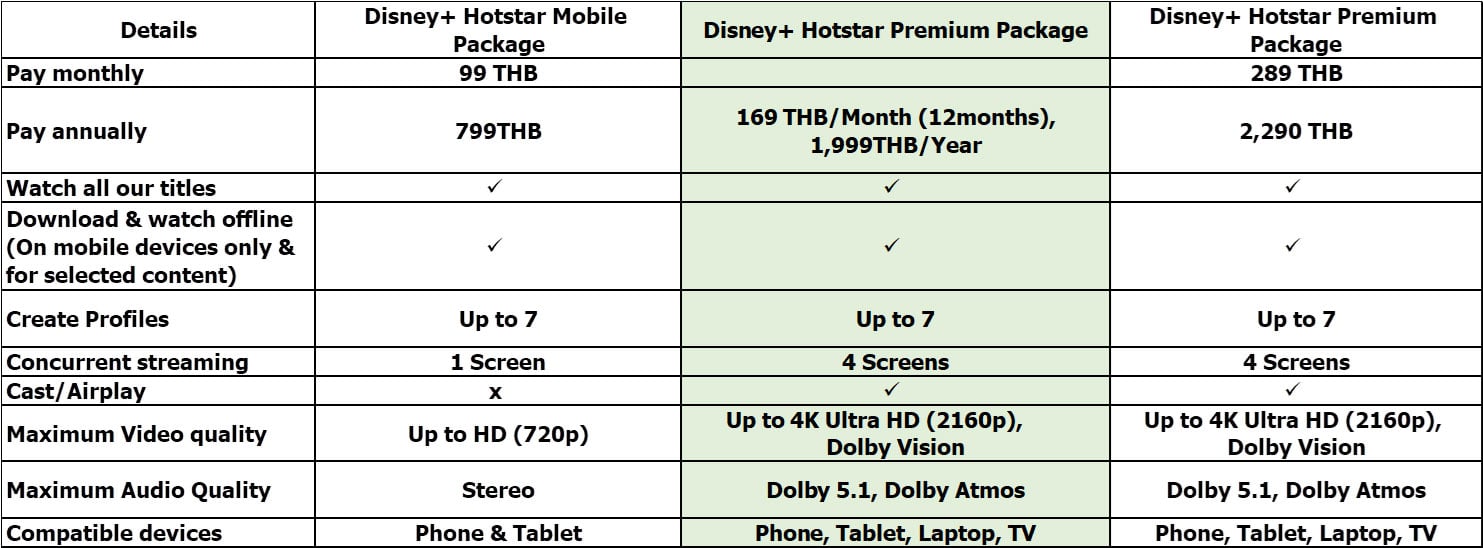Monthly plan
For postpaid customers:
Once you subscribe to Disney+ Hotstar through AIS, you will be charged THB 99 on your monthly billing cycle for 12 months. Please ensure that you complete the payment each month in order to continue enjoying Disney+ Hotstar through AIS.
For prepaid customers:
You will be charged THB 99 immediately. Please ensure that you have sufficient balance in your account to access Disney+ Hotstar. After that, you will be charged each month on the same day.
Yearly plan
For postpaid customers:
Once you subscribe to Disney+ Hotstar through AIS, you will be charged THB 1,999 on your that month or next month's billing cycle. 12 months later, you will be charged again.
For prepaid customers:
You will be charged THB 1,999 immediately. Please ensure that you have sufficient balance in your account to access Disney+ Hotstar. 12 months later, you will be charged again.